Installing .NET Core 1.0 on a Dirty OSX

Microsoft released .NET Core 1.0 today at Red Hat DevNation. At the time of release, I had Release Candidate 2 installed. These are the steps I took to install the full release version on my dirty environment.
Update Nuget
If you have nuget cli installed, check to see what version you are running.
nuget help
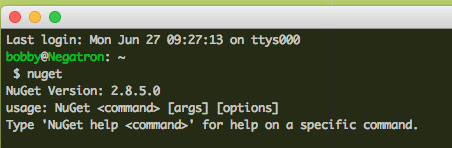
This shows that I am currently running version 2.8.5.0. To update to the current version, run update with the -self flag.
sudo nuget update -self
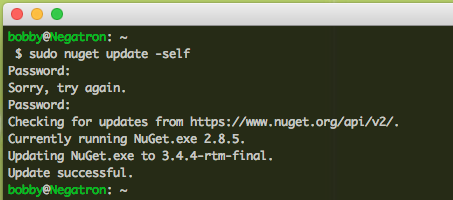
Clear Nuget Caches
You may also have a bunch of prerelease caches on your machine. To nuke them all from orbit, use the locals command to purge them.
nuget locals all -clear
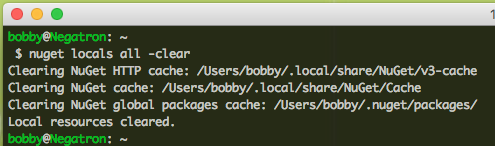
Nuke the RC2 Install
To insure we don't get some weird hybrid install, get rid of the currently installed CLI.
sudo rm -rf /usr/local/share/dotnet/
Download & Install .NET Core CLI
You can now download the .NET Core CLI 1.0 PKG and install it. Once installed you can verify by running the dotnet command with the -v flag.
dotnet -v
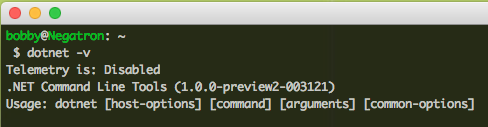
Start Programming
Now that you have your environment installed, start your first project.
mkdir hello_world
cd hello_world
dotnet new -t console
dotnet restore
dotnet run
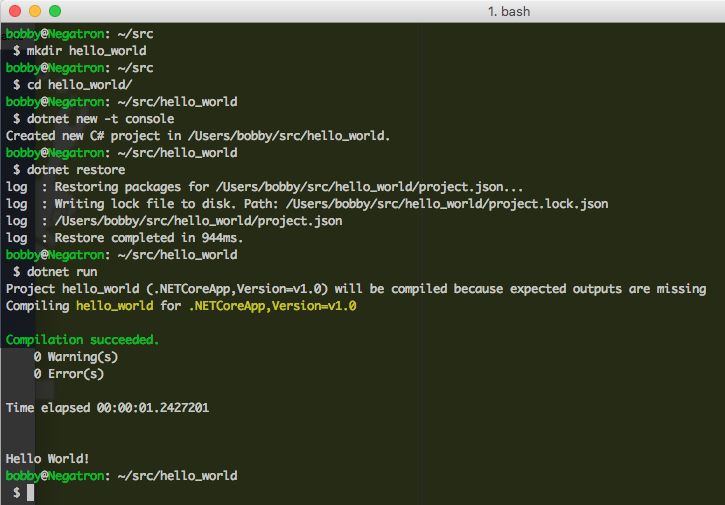
Now go forth and be awesome.